Building better video ad experiences with HyBid SDK
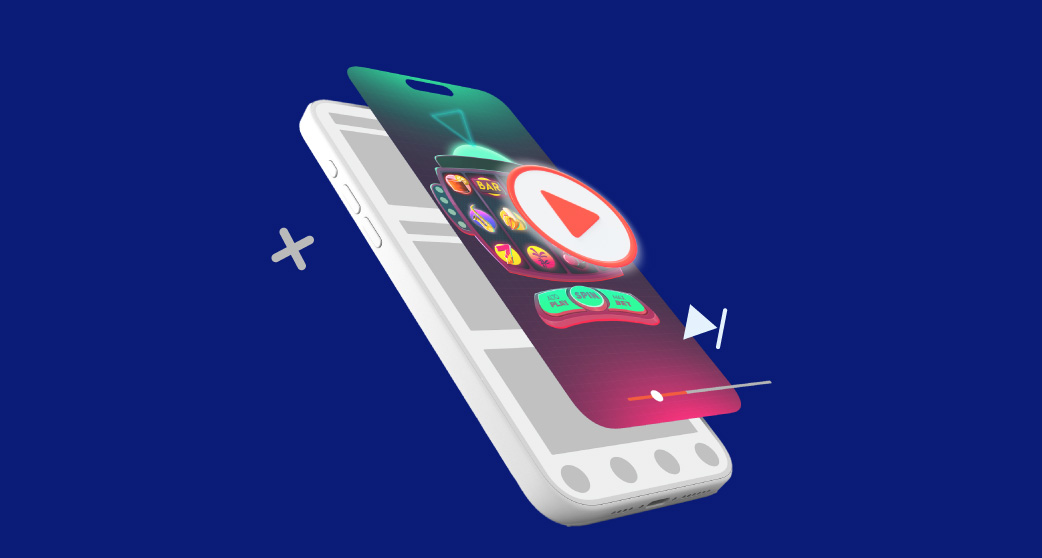
Full-screen video ads have become a powerful tool for in-app advertising, capturing attention for both branding and performance campaigns. In this blog, we’ll explore how publishers and advertisers can deliver exceptional full-screen video ad experiences with the HyBid SDK. We’ll unpack top-performing ad formats like interstitials and rewarded ads, when to use video vs. HTML creative, and which ad features specifically boost click-throughs and reduce app drop-off rates. Rewarded and interstitial full-screen ad formats Imagine ad formats as a container and the creative as the content that fills them. For video ads, we find that rewarded and interstitial full-screen ad formats are the ideal containers for video creative. The HyBid SDK supports many ad formats — including banner, MRect, full-screen and more — but let’s focus on rewarded and interstitial today. Rewarded video Rewarded videos can be displayed at transition points or initiated voluntarily by users when they want to earn extra in-app currency or points. While publishers have the flexibility to choose how and where to position these ads, the best practice is to make them user-initiated. This approach ensures that the user experience remains uninterrupted and more enjoyable. Interstitial ads Video interstitial ads are full-screen ads that appear at natural transition points, such as between game levels or during pauses. Featuring countdowns and close buttons, video interstitials offer users the option to exit the ad, enhancing user control and engagement. The creative These ad formats can contain static or animated images, HTML, or video creatives. All these creative types can be used with various ad formats, such as banner, native, interstitial, and rewarded ads. Video ads Video ads offer a short, and immersive experience that leverages the engaging nature of mobile apps. These ads can be up to 30 seconds long, making them ideal for capturing user attention and raising brand awareness. Video ads create a lasting impression on the audience by delivering compelling content that effectively showcases the app’s features and benefits. Playable ads Playable ads are interactive advertisements that allow users to experience a mini-game or demo, giving them a taste of the game mechanics before downloading the app. This interactive experience makes the ad memorable and enhances user engagement. The functionality behind playable ads is powered by HTML, a lightweight code that enables these interactive elements. This type of engagement not only boosts brand recognition but also effectively simulates the in-game experience for potential users. HTML creatives are particularly effective when utilized within interstitial and rewarded ad formats. Optimizing performance campaigns The difference between branding and performance campaigns lies in their objectives and strategies. For branding campaigns, the primary goal is to increase brand exposure by ensuring the audience completes the video. In contrast, performance campaigns aim to drive specific actions, such as app downloads, to streamline the ad funnel. To optimize performance campaigns, the best practice involves: Video ad content: Engaging and concise to capture immediate interest. Companion ad: An interactive demo of the game to encourage user interaction. Custom End Card/StoreKit: A tailored end screen that directs users to download the app. 4 elements to improve engagement and ad experience for users There are two distinct layers in the ad structure. The first layer is the creative content, which includes elements such as videos and HTML, as previously discussed. The second layer consists of enhancements added by the exchanges, such as user interface (UI) elements and new touchpoints to help a campaign be more effective. Let’s look at four touchpoints publishers can activate for engaging campaigns in the HyBid SDK. Custom End Cards A second or custom end card is an additional layer at the end of an ad, designed to boost engagement and provide a final interaction opportunity. It is often used in triple-stage video ads, serving as the second end card. This feature is also referred to as a second end card or dual end card. However, in the context of the HyBid SDK, it is known as a Custom End Card. This type of Custom End Card integrates information from the app store, such as the app logo and name, which are not part of the original creative content. https://verve.com/wp-content/uploads/2024/06/Custom-End-Card.mp4 StoreKit Auto Open As part of Apple’s StoreKit framework, an App Store page or a specific app’s product page can automatically open within the app, eliminating the need for users to exit the app. This reduces drop-off rates and minimizes the intrusiveness of the ad experience. StoreKit Auto Open is activated by a user’s touch on the screen, and it slides from the bottom to the top. https://verve.com/wp-content/uploads/2024/06/Storekit-Auto-Open.mp4 StoreKit vs. Auto StoreKit StoreKit is user-initiated, meaning the user actively engages with it. In contrast, an Auto StoreKit is triggered automatically by the SDK without user initiation. While both use the same UI components, the key difference lies in how they are activated. SKOverlay Another feature of Apple’s StoreKit framework allows users to install apps without leaving the current app. It appears as a banner that pops up at the bottom of a video ad, providing a seamless and non-intrusive installation opportunity.https://verve.com/wp-content/uploads/2024/06/SKOVERLAY.mp4 Custom Call-to-Action (CTA) The Custom CTA is a compact banner positioned at the bottom of the ad, featuring a call-to-action button. This tailored CTA element is designed to catch your app user’s attention and ensure a smooth transition from the ad to the app download. CTAs are typically used when full-screen clickability is disabled, ensuring that clicks are more organic and genuine. Video ad rendering: interstitial vs. rewarded video Depending on the ad exchange, full-screen video ads can feature a range of touchpoints and configurations, such as skippability delays. For app publishers using HyBid SDK, here’s what the default configurations are for interstitial and rewarded video ads. Interstitial Rewarded Video Skippability 5 sec by default, skip button countdown indicator 0 to 30 sec + 5 sec if end card Skip button size/area 30 x 30 px 30 x 30 px Skip button location Top left Top left Close button location Top left Top left Default audio…
Back to Basics: Open box of opportunities with open-source SDK
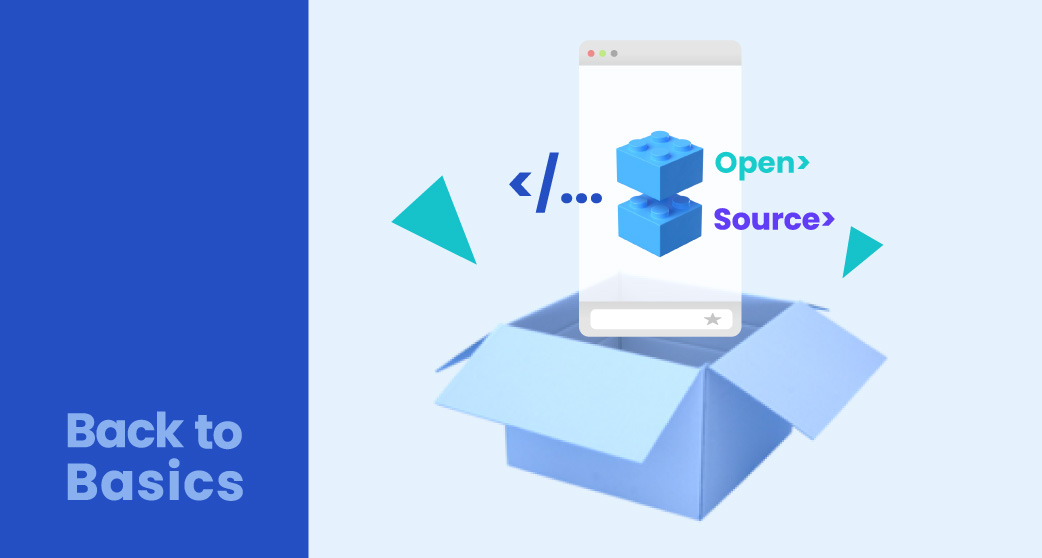
What is an open-source SDK? Learn how it can help app developers integrate ads, monetize their apps, and ensure stability, security, and efficiency in ad rendering.
Introducing HyBid SDK 3.0: Your fast lane to performance in a privacy-first world

We are thrilled to unveil the new HyBid SDK 3.0. This release marks a significant landmark in our efforts to enhance app monetization while prioritizing user privacy and data security. The new HyBid SDK significantly enhances full-screen ad experiences and addresses monetization hurdles for ID-less users. What’s new in HyBid SDK 3.0? Let’s unpack some of the major features and that makes this version the most important upgrade for our publisher partners. Introducing industry-first, ID-less user monetization for mobile HyBid SDK 3.0 comes bundled with ATOM 3.0 — no integration hassles. Publishers can now ensure 100% addressability using ATOM cohorts that are generated on the device, securely, using advanced machine learning models. ATOM 3.0 enriches every ad request with these predictive cohorts, allowing buyers to target their users with better relevance and precision, thereby increasing the value of your users and your eCPMs. ATOM is now exclusively available on the iOS SDK and will soon be extended to Android. Want to learn more about ATOM 3.0? Check out AdExchanger’s feature story about the launch, our press announcement, or this deep dive blog about how it works. Better video ad rendering, lower churn, higher eCPMs HyBid SDK 3.0 offers newly-refreshed ad templates to support features that balance performance of the campaigns and the ad experience within the app. The rendering experience is powered by: SKOverlay StoreKit Auto Open Custom End Cards Custom CTA (call to action) Stay in control with an open-source SDK The HyBid SDK 3.0 is also one of the few premium SDKs in the market that provides open and modular technology to simplify monetization for publishers. HyBid SDK 3.0 is available as an open-source solution on GitHub. By opening up our code, we grant developers transparent insights into the SDK data and security practices, unlocking access to agile feedback loops with our development team. Verve also collaborates actively on open-source Prebid projects to make new tech accessible to the larger publisher community, along with our peers in the industry. Stay ahead of fast-changing privacy regulations As with previous versions, HyBid SDK 3.0 supports and complies with all regional and OEM-enforced privacy regulations. HyBid SDK 3.0 supports the latest iOS updates on SKAN, as well as privacy manifests. On Android, we are currently testing Privacy Sandbox as beta partners with Google. Get started with HyBid SDK 3.0 HyBid SDK 3.0 is now available for iOS and Android users. We strongly recommend that all publishers stay updated to the latest version of our SDK. Reach out to your dedicated account manager should you have any questions.
Back to Basics: Benefits of SDK integration for app developers

Ad tags, APIs or a full-fledged mobile monetization SDK? In this article, we explore why a mobile monetization SDK might be your best choice.
Challenges in app monetization — and how to resolve them

What are some leading challenges for developers in app monetization, and how they can be overcome?
Our open-source and modular SDK

Learn about Verve’s open-source and modular HyBid SDK and how publishers can integrate in our latest article.
