iOS

- Blog
How Rovio rewrote its UA playbook in the post-IDFA era

- Blog
It’s time for publishers to get on board with on-device cohorts

- Blog
What Apple’s SKAN 5.0 means for marketers
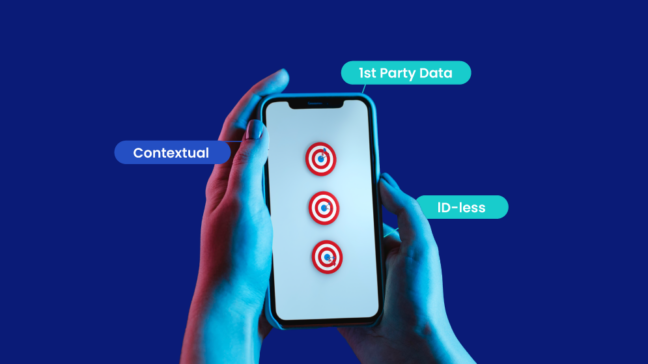
- Blog
No ID, no problem: 5 ways advertisers can own targeting outcomes on mobile

- Blog
How advertisers can drive mobile performance after iOS Privacy Manifest enforcement

- Blog
Explained: What are iOS 17 Privacy Manifests, and how do they impact app developers?

- Blog