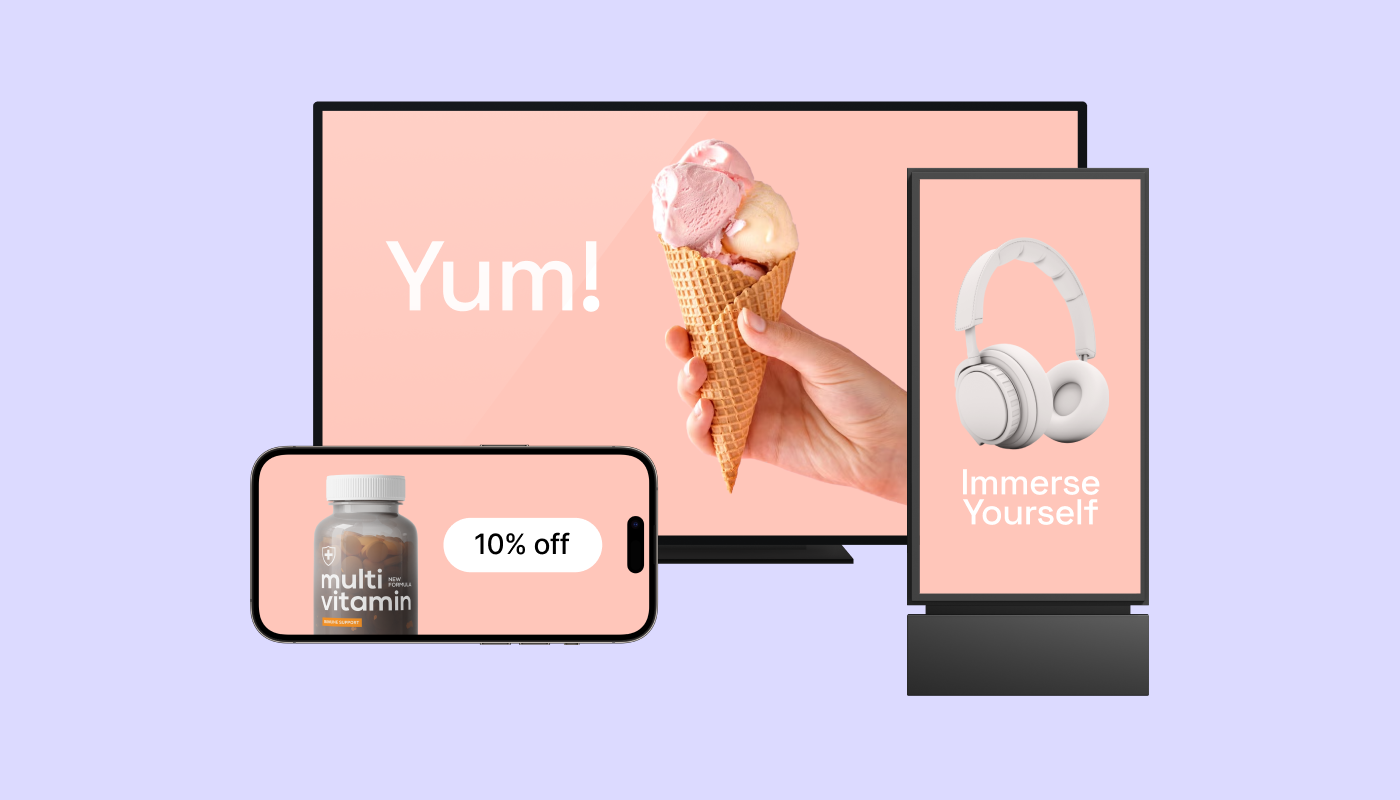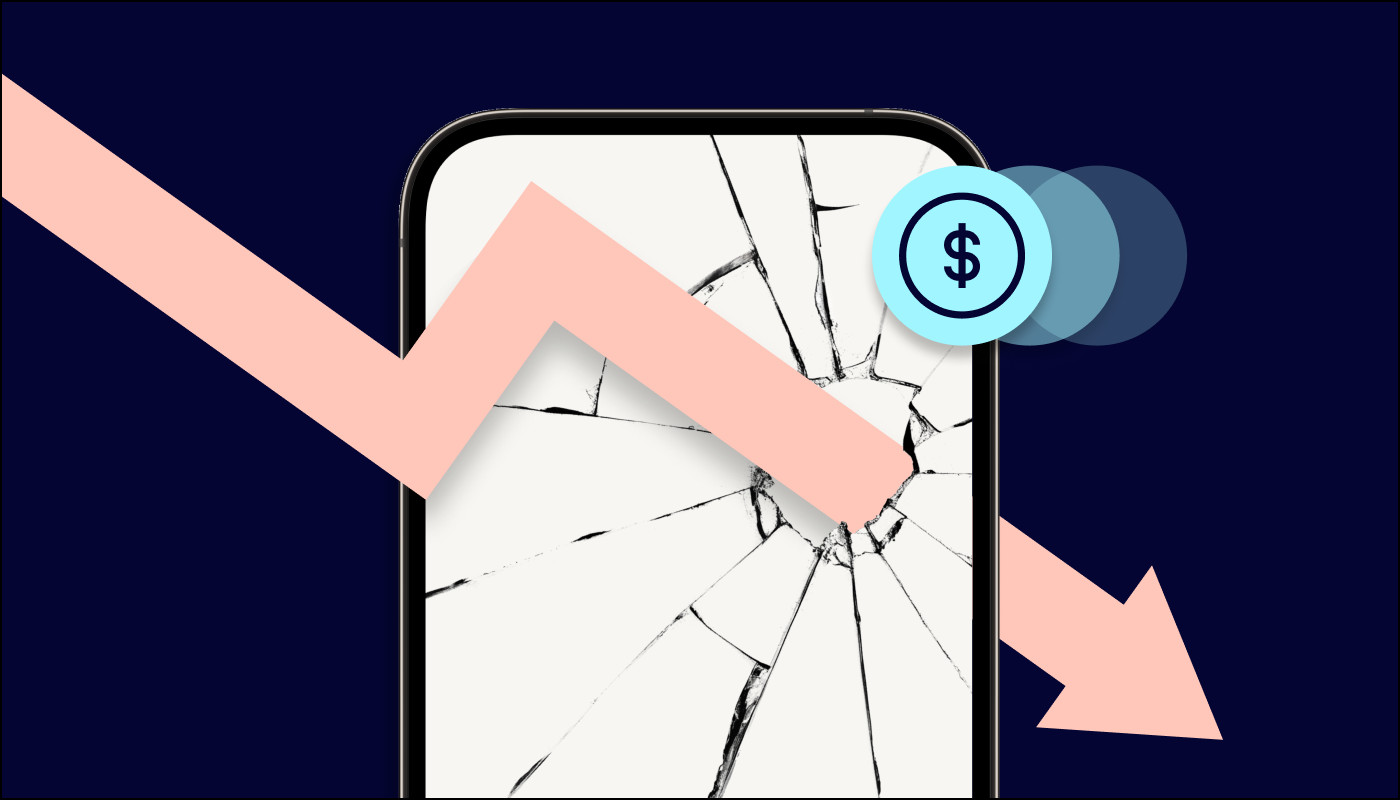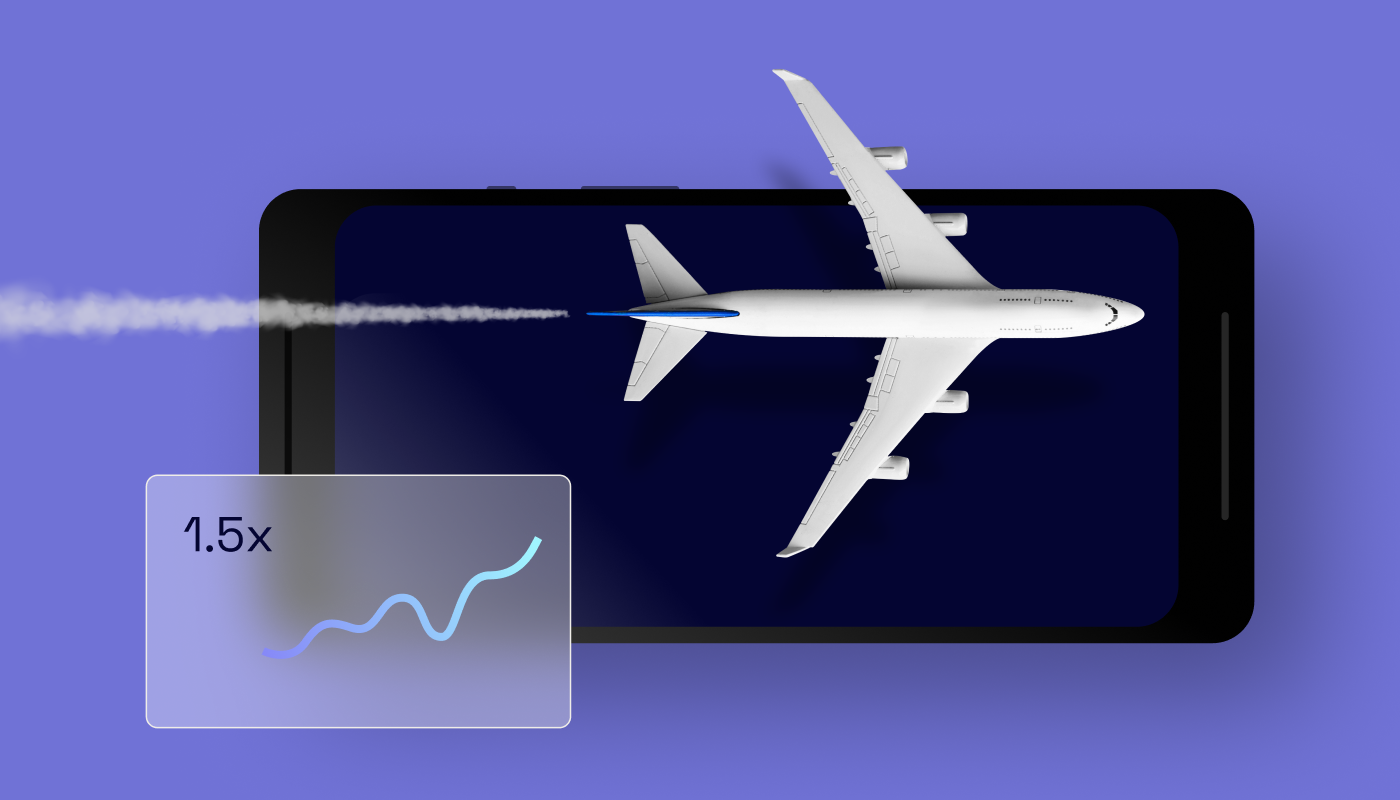Open-source ad software development kits (SDKs) offer app developers a powerful advantage: complete transparency into how ads will function within their applications. Unlike black-box solutions, open-source SDKs let you examine the codebase directly, test how different ad formats will render, and customize implementations to fit your specific needs. This practical guide walks you through how to test an open-source ad SDK, showing you how to preview ad experiences, modify code for optimal performance, and tap into community resources.
Make the most of transparency in open-source SDKs
One benefit of an open-source SDK is transparency. Why? It grants direct access to the codebase, allowing you to preview how ads will render in your app. This way, publishers and app developers can run tests on specific ad formats (e.g., rewarded, interstitial, playable, banner, and more) to ensure a quality ad experience in the app environment.
To test and view what ads will look like in your app, just follow these three steps:
1. Create a new project:
As a developer, you can not only view the code on GitHub, but also easily download, run, and test it locally. By downloading the repository to your computer, you create a local version of the project for experimenting and testing. For example, you can open it in Android Studio to start working on it right away.
2. Run the demo app:
Once the project is set up, you can run the demo app to see the ad preview. This lets you see exactly how the ad will look and behave within your app. You can adjust it further, ensuring that the ad experience feels seamless to your users. As you can see, open-source ad SDKs leave no secrets behind. Using the preview mode, you can look at the code and see how it functions when displaying ads.
3. Modify the code:
Because you have access to the code, you can explore countless opportunities for customization. You can adjust the code to fit your specific needs. For instance, if you want to disable screen rotation and ensure ads are displayed only in landscape mode, you can easily implement that change.
Focus your approach with modular code structure
Many open-source SDKs organize the code into modules based on functionality (including Verve’s HyBid SDK). This structure allows developers to focus on specific components. For example, if you’re working with rewarded video ads, you can typically find the relevant code and configurations in the module dedicated to that feature.
Tap into an active community
Let’s say you run into an issue during testing. Maybe the video doesn’t load properly, or the ad doesn’t trigger when it’s supposed to. With an open-source SDK, you’re not just left in the dark. You can submit a pull request with a proposed fix. This allows you to contribute directly to improving the SDK, benefiting both your project and the community.
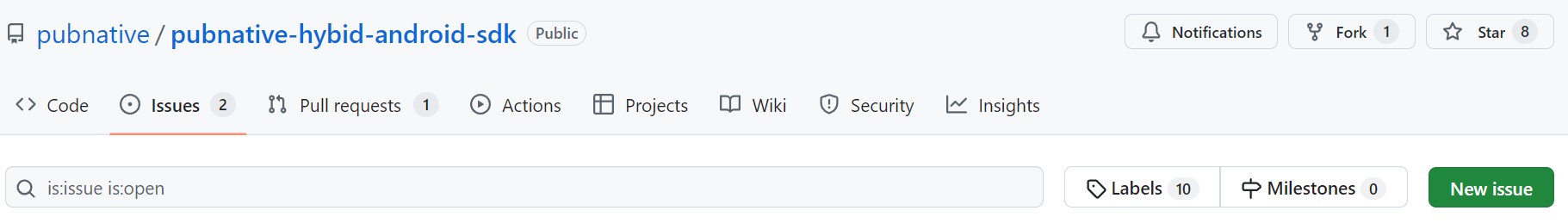
Understanding the types of open-source SDK licenses
When working with open-source SDKs, it’s crucial to pay attention to the license under which the SDK is published. The license determines what you can and cannot do with the SDK’s code. Here are a few common licenses you’ll encounter and what they mean for you as a developer:
MIT License
One of the most permissive licenses. You can use, modify, and distribute the code, even for commercial purposes, as long as you include the original license and copyright in your project. It’s a developer-friendly license that doesn’t impose many restrictions, which is why it’s so widely used.
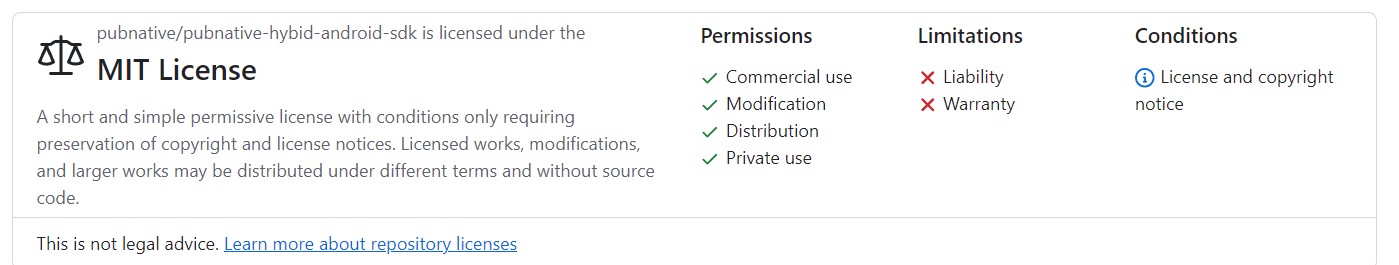
GNU General Public License (GPL)
With the GPL, you can modify and use the code, but there’s a catch. If you distribute your app using the SDK, you must also make your code open source under the same GPL license. This is something to be aware of if you’re planning to keep your app’s code private.
Apache License 2.0
Similar to the MIT license, the Apache License allows you to use, modify, and distribute the code. However, it includes a patent grant, which means any patents held by the authors related to the code can be freely used by anyone.
Creative Commons
More commonly used in content rather than software, but it’s worth mentioning. Some SDKs might come with assets or resources licensed under Creative Commons, which might have more restrictive usage terms depending on the specific license.
Boost your monetization with better ad experiences
No matter the in-app ad format, understanding how to properly test and customize your ad SDK can lead to better user experiences and improved monetization outcomes. From evaluating ad rendering to customizing code for specific ad formats, the flexibility and community support with open-source SDKs are invaluable. With greater transparency and control, open-source SDKs ultimately empower developers to build more engaging and user-friendly ad experiences.